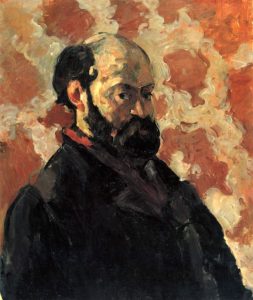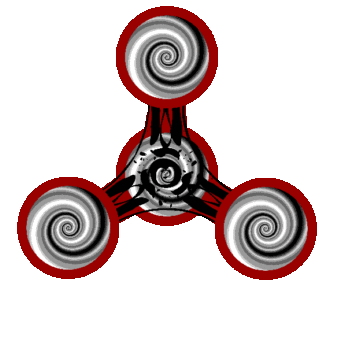
TL:DR: I haven’t banned fidget spinners yet, and I don’t expect that I’ll have to do so.
Long version:
Spinners: Kids love them, teachers demonize them. They’re a distraction! They’re disrupting the classroom! They’re fine for autistic kids, but to everyone else, they’re toys! I won’t have them in my classroom! We’ve banned them on the district level, and good riddance!
… sound familiar?
Like any thing else that comes around and finds its way into a school setting overnight (remember the era before dabbing was a thing?), we teachers seem to get polarized in less than half that time.
And I really don’t mind seeing them in my computer lab.
Look, I’ve banned all kinds of things in there. Food, drinks, gum, and lip gloss are forbidden items. I’ve had too many close calls (including one harrowing event involving a tube of petroleum jelly lip balm) for me to feel comfortable allowing them near the school equipment. But spinners? Really?
“But they’re a distraction,” you say. “My students won’t do their work if they have these.”
Yes, you’re absolutely right. A fidget designed to help keep autistic children attentive does the exact opposite when placed in the hands of anyone not on the spectrum. OR, and this is just me thinking back to my own experiences, maybe sometimes accommodations for those who need them most can also benefit those who need them slightly less.
In my youth, shortly after the invention of paper, it was a commonly held belief that doodling was a sign that a student was off task. My high school visual arts teacher encouraged us to doodle in our notebooks during other classes for purely selfish reasons (more drawing meant increased skill), and we readily agreed because one authority figure telling us to ignore another authority figure was more or less a teenager’s idea of heaven.
It turns out that my old visual arts teacher was ahead of his time, and doodling in my more difficult classes may have helped more than it hurt. I won’t be so bold as to say that he saw this coming, but I do know that I’m more likely to remember details if I’m doing something with my hands.
Which brings us back to spinners. A student with a spinner in my lab is most likely going to play with it until I tell them to stop, and maybe not even then. While they’re doing that, there’s a few things they’re less likely to be doing:
- Unplugging classmates headphones/mice/keyboards
- Using the LED lights in the mice as flashlights and laser pointers during instruction
- Throwing crayons (Oddly enough, that problem is exclusive to my middle school classes.)
- Spinning headphones / house keys until they hit something/someone
The list could go on if I really wanted to inflate my word count. All of these are things I have to deal with on a not uncommon basis, but they’re in decline among the students who bring spinners to class.
Oddly enough, the spinners seem to be distracting students from other forms of distraction.
My point here is that whatever the perceived distraction, it’s something that causes much smaller hassles than the other things a child will do when they feel the need to do SOMETHING other than sit perfectly still and stare at whichever wall we’re using with the projector.
So far, I’ve taken exactly one spinner from a student. In his case it certainly was a distraction, and he didn’t get started on his project until after his spinner was in my back pocket. This same child has used his chair and desk as distractions before. The spinner wasn’t the lowest common denominator here.
I won’t judge you. If you don’t like spinners, don’t allow them in your room. I don’t like when students sing off-key to the songs playing through their headphones, so I don’t allow that. Just don’t insist that it’s ruining your ability to provide instruction.
Meanwhile, I’ll be over here making my ballpoint pen click over and over again. Not all of us prefer fidgets that spin.
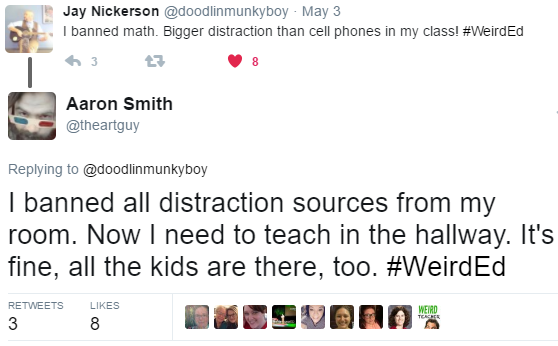

 Friends, teachers, life long learners, I come to bury Twitter, not to praise it.
Friends, teachers, life long learners, I come to bury Twitter, not to praise it. Mastodon is what’s known as a federated social network. It runs on a collection of independent servers known as “instances.” This is good for a couple of reasons. First, there are some instances that are dedicated to specific communities.
Mastodon is what’s known as a federated social network. It runs on a collection of independent servers known as “instances.” This is good for a couple of reasons. First, there are some instances that are dedicated to specific communities.  Mastodon’s Content Warnings are like subject lines. By pressing the button that says “CW,” you get an additional text field. When you post your tweet – I mean, your toot, the only thing your followers will see will be the text you wrote for your content warning. If they decide they’re OK with reading said content, they can click to see the rest of it. If they decide that subject isn’t for them, they can scroll past and go about their day. Currently the most common content warning notice I see is for politics, for which I’m actively grateful. Those who know me on Twitter and elsewhere know that I am VERY opinionated on subjects that some would call political, but I do not always have the mental energy to read, let alone talk about those things. On Twitter I can set up filters to mute certain key words, but it’s a bit clunky and I have to remember to turn off the mutes manually. on Mastodon, there’s more of a social taboo about tooting high-stress subjects without a warning. In short, it’s a safer space for your mental health.
Mastodon’s Content Warnings are like subject lines. By pressing the button that says “CW,” you get an additional text field. When you post your tweet – I mean, your toot, the only thing your followers will see will be the text you wrote for your content warning. If they decide they’re OK with reading said content, they can click to see the rest of it. If they decide that subject isn’t for them, they can scroll past and go about their day. Currently the most common content warning notice I see is for politics, for which I’m actively grateful. Those who know me on Twitter and elsewhere know that I am VERY opinionated on subjects that some would call political, but I do not always have the mental energy to read, let alone talk about those things. On Twitter I can set up filters to mute certain key words, but it’s a bit clunky and I have to remember to turn off the mutes manually. on Mastodon, there’s more of a social taboo about tooting high-stress subjects without a warning. In short, it’s a safer space for your mental health.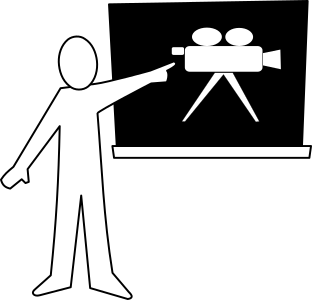 Teachers all have their pet peeves, rules that are not to be broken at any cost. At this point I think I’ve taught enough Media Arts curriculum to list mine. I plan to print these out and put them on my wall for next year.
Teachers all have their pet peeves, rules that are not to be broken at any cost. At this point I think I’ve taught enough Media Arts curriculum to list mine. I plan to print these out and put them on my wall for next year. TL;DR:
TL;DR: 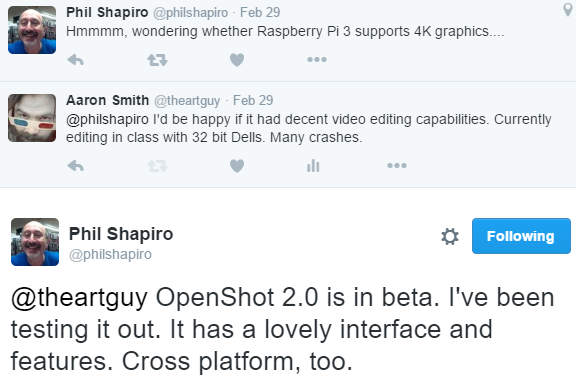
![2016-05-23 10_52_01-Untitled Project [HDV 720 24p] - OpenShot Video Editor](https://academicaesthetic.com/wp-content/uploads/2016/05/2016-05-23-10_52_01-Untitled-Project-HDV-720-24p-OpenShot-Video-Editor.png) Like all software there is something of a learning curve, but for OpenShot the main hurdle is understanding that you right-click on a clip to split it at the play head. Most of the rest of it is quite intuitive.
Like all software there is something of a learning curve, but for OpenShot the main hurdle is understanding that you right-click on a clip to split it at the play head. Most of the rest of it is quite intuitive.