 In today’s podcast I try out Google SketchUp, a cool program available for Windows and, yes, now for Macs as well.
In today’s podcast I try out Google SketchUp, a cool program available for Windows and, yes, now for Macs as well.
A while back another DEN member (whose name I forget – sorry!) blogged about Google SketchUp, a free program that makes it very easy to design in 3D and export your creations into different formats including Google Earth. My initial response was that it looked like a cool program, but I was disappointed that they didn’t have a version that would run on a Mac.
(Remember, I’m one of those crazy people who don’t do Windows.)
Well, they finally developed their Mac version, so I decided to see what the fuss was about.
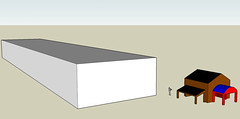 Google SketchUp required me to log in as an administrator in order to install it, which was annoying but not too much so. Still, that does mean that if you want to put this on the computers in your classroom you’ll either need administrative privileges or a method of asking your Technology Coordinator nicely.
Google SketchUp required me to log in as an administrator in order to install it, which was annoying but not too much so. Still, that does mean that if you want to put this on the computers in your classroom you’ll either need administrative privileges or a method of asking your Technology Coordinator nicely.
With that unpleasantness aside, I opened the program and was greeted with a window offering to teach me all the basics using three self-paced tutorials. I won’t go through all the steps here, but let’s just say it was very intuitive and user-friendly.
The only problem I really encountered once I got SketchUp running was the absence of hot keys. Many programs have key combinations that act as shortcuts for certain repetitive steps. The different tools in Photoshop, for example, each have a key assigned to them so that you can switch between, oh, say, the pencil tool and the eraser tool without having to move the mouse around too much.
When you get used to hot keys, you really get used to hot keys. However if you’re the type that always goes to the top of the screen to pull down a menu, you won’t even notice that problem and my whole rant’s been for nothing.
There is something I noticed that I think is infinitely cool, though: SketchUp uses three point perspective. For those of you who haven’t had an art class in a while, artists figured out that if you take parallel lines (like the sides of a road) and stretch them off into the distance they appear to get closer together the further back they went. This illusion, when copied in their paintings, helped create a feeling of depth that hadn’t existed before. Simple examples would have all of their parallel lines meant to move back in space meeting at a single point, or vanishing point. The lines didn’t have to go all the way to those points, mind you – they just needed to be angled so that if they were longer they’d touch the vanishing point.
More complex artworks can include two vanishing points, and the photorealistic ones include three points. Three vanishing points, three dimensions, that’s not a coincidence, by the way.
Now where was I? Oh, yes. SketchUp uses three vanishing points, so if you draw a large box you’ll notice that none of the lines are in fact parallel – but it’ll still look realistic. I think that makes SketchUp a great program for art lessons on perspective. It takes an abstract concept like three dimensions on a two dimensional surface and does the difficult stuff for the student, so they can get a better idea of what drawing with a vanishing point should look like.
I don’t think SketchUp should replace handing the students paper, pencils, and rulers for a perspective unit, but I do think it would be a nice way to warm them up before they start the hard work.
You are right nothing can replace paper and pencils. But often children get overwhelmed by what they is actually a lack of skill at using these tools. And so, we’ve recently launched YUVA where “imagination” and “creativity” are nurtured through PLAY with shapes. Children can CREATE drawings with them and then SHARE with friends and family. This is our first product. Works in Safari, :)