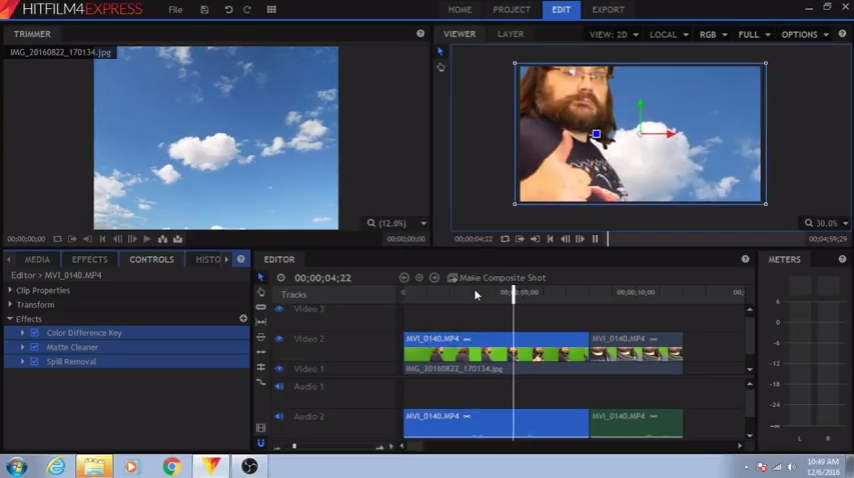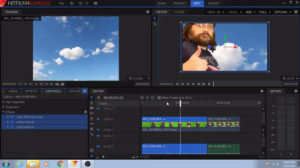 I blogged a while back about OpenShot, which is open source, cross-platform, and still not bad for some things. Are you stuck with 32bit computers? Use OpenShot. For everything else… use HitFilm Express.
I blogged a while back about OpenShot, which is open source, cross-platform, and still not bad for some things. Are you stuck with 32bit computers? Use OpenShot. For everything else… use HitFilm Express.
HitFilm Express is a robust, cross-platform, non-linear video editor capable of rendering multiple tracks of audio and video, applying chroma key, moving/cropping where video appears on the screen, and a bunch of other effects that I’ve never needed.
Oh, and it’s 100% free. Free as in teachers should get their hands on this.
Now HitFilm DOES have a business model. They have a Pro version that does even more, and the Express version has special effect “add on packs” available for purchase, but I’ve personally never needed these. (WANTED is another verb that I could use, but then I’d be lying.)
Setup isn’t as straightforward as OpenShot, but it isn’t painful.
- You will first need to make a free account on their website. I suggest using a school email address – you will see why in a bit.
- During the setup process they’ll ask you to post some text to a social media site. I’ve used Twitter for this, but if you’re hesitant to advertise for a product you haven’t tried, last I checked Google Plus was also an option. Let’s face it, almost no one actually looks at Google Plus.
- You can start downloading and installing HitFilm right away, now. You may have gotten that option before Step 2, but it’s been a while since I made my account so my memory’s fuzzy.
- When you first run HitFilm it will ask for your account information. (The one you made on their website, not the social media one. They’ll never ask about that one again.) If you don’t put in account information You can still play with HitFilm, but exporting will be an issue. This is more or less how they keep their licensing limited to one computer per account. For most people this is fine. If you have a computer lab… read on.
- Now here’s the really cool part. This rep from their company explains it better than me…
Hello,
Thank you for contacting HitFilm.
As a company we want to support the education of the next generation of filmmakers. We can provide you with a free license for HitFilm 4 Express, to cover as many computers as you need. We just need some information to get you set up.
Email address (Official school email only): https://hitfilm.com/register
School Name:
How many computers:
Mac or PC:
What country:
Please start by creating an account using the official school email you wish the licenses to be linked to. Then, if you can please submit a ticket from that account with the other info requested above, we can get you set up.
HitFilm 4 Express add on packs can not be accessed by the students or staff. Should a student or staff member want the add on packs, they will need to have their own personal account.Regards,
Axel WilkinsonFXhome Support
That’s right, while a personal account is limited, setting up a school account means this software can be on all of your computer lab’s machines for free. No more Adobe subscription fees for you!
The only downside is that the interface DOES take a little time to get used to it. Fortunately, I made a tutorial series to help you out.