Yesterday  I started documenting my efforts towards making homework enjoyable enough for my students to actually do it for a change. By the end of that post I’d set up a weekly assignment where students made a video series as if they were YouTube stars. There was a definite increase in participation and quality, but I wasn’t quite done.
Binge Watching Isn’t So Bad.
 I started by taking all of the homework videos submitted over the previous week and throwing them in a folder in Google Drive. My district uses G Suite (formerly GAFE, or Google Apps For Education), Â so I’m one of those lucky ducks with unlimited storage space.
I started by taking all of the homework videos submitted over the previous week and throwing them in a folder in Google Drive. My district uses G Suite (formerly GAFE, or Google Apps For Education), Â so I’m one of those lucky ducks with unlimited storage space.
In the past I’d tried tossing them all into a playlist and showing them in class on my LCD projector, but with a 1:1 ratio in my lab there was nothing stopping me from letting students watch and critique these videos at their own pace.
For convenience I also renamed all the videos following a specific naming convention. If John Doe submitted a 2 minute 11 second video for the 3rd video in his series, I named it 3_JD_2-11.mp4. This was a marked improvement over the previous names, which ranged from “My Edited Video” to “12345.mov” … I wasn’t grading students on how they named their files, so long as they uploaded the right ones.
With all the videos in a folder that I could share through Google Classroom, I was almost ready to go.
Will This Be Graded?
It doesn’t matter how enjoyable an activity you design, there will invariably be someone who asks if it’s going to show up in your grade book. I personally have an aversion to assigning “busy work”  because  I end up making myself busier as I grade something that was meant to be filler, but  there’s still that student, as dependable as death and taxes, that will ask if THIS time I’m giving them work that doesn’t matter.
Nope, it’s not enough to do things out of the goodness of your heart, you need numbers to go with it. Numbers I am happy to provide, in fact, so long as you give me a few in exchange.
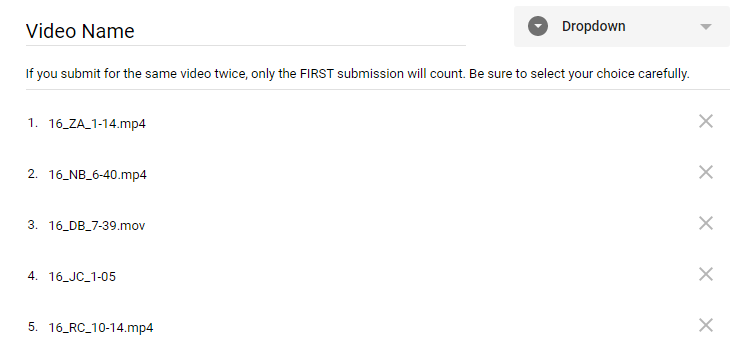
I took all of the renamed videos and put them in a Google Form. I made it a “Dropdown” question, since otherwise my students would be scrolling for days.
(Pro Tip: If you don’t want to type everything in, you can’t select text in Google Drive’s web interface but you CAN  tell your browser to print the page. When the preview shows up, DON’T press the print button – the text in the preview page  can be selected, copied, and pasted into a Google Form. You’ll get some extra lines you’ll need to delete, but that’s easier than typing everything by hand.)
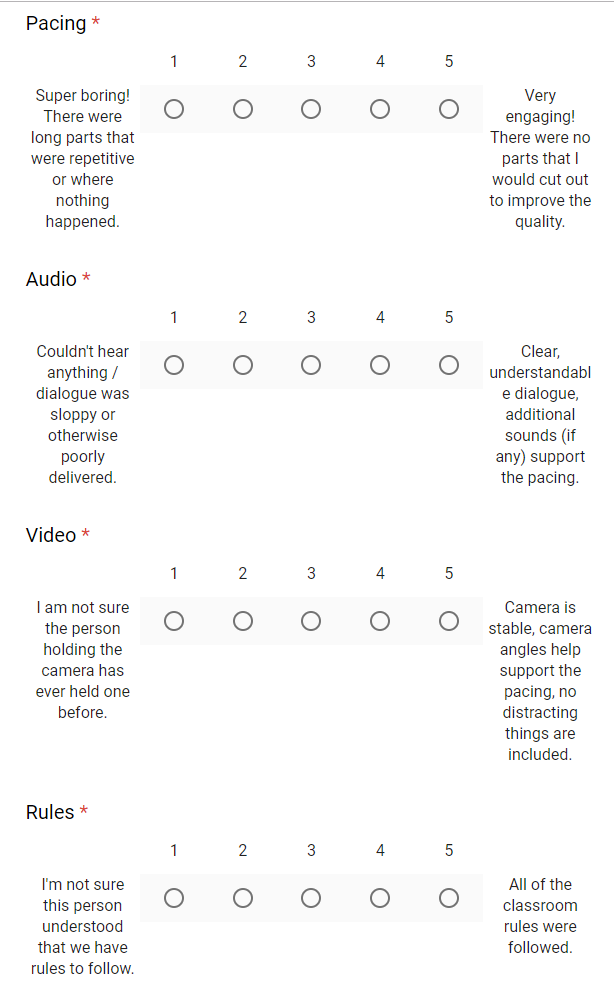
Then I added four “Linear Scale” questions that my students would use to rate the videos they watched. We’d already talked in class about these categories, so they were familiar with   them and didn’t need much in the way of explanation.
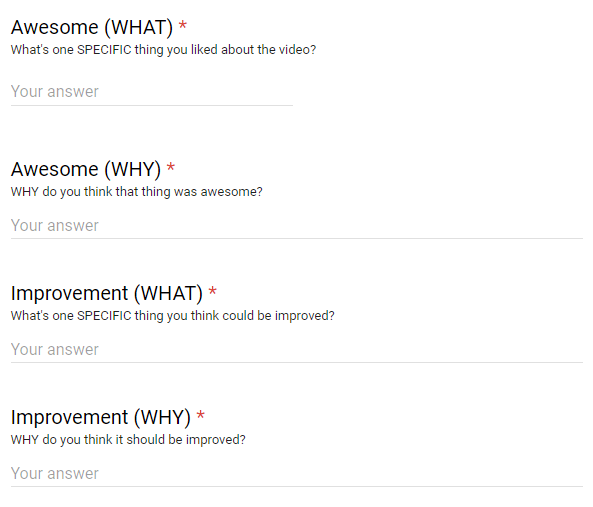
I capped it off with “Short Answer” Â questions that allowed students to offer some criticism.
After the critique is over I Â find the average for each category and then add the four categories up to get a score out of a possible twenty points. Critics get a score as well, earning one point for every three minutes of video graded.
Testing Boundaries
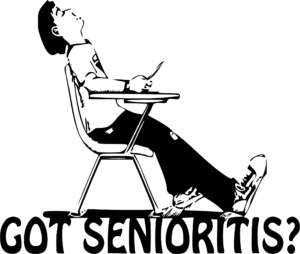 Of course this  has not always gone smoothly. There have been students that thought single word critiques, or pasting in the same sentence for each critique, were acceptable. One day when I was absent half the class invented time travel and managed to critique all the videos in  a tenth of the time it took to watch them.
Of course this  has not always gone smoothly. There have been students that thought single word critiques, or pasting in the same sentence for each critique, were acceptable. One day when I was absent half the class invented time travel and managed to critique all the videos in  a tenth of the time it took to watch them.
I caught those students, because timestamps are a thing and I refused to treat this like something meant to save ME time and energy.
I’ll say that again: Letting students grade and critique student videos IS NOT faster than grading them myself.  I still have to watch the student videos  (why wouldn’t I?) and if anything I spend more time grading critiques than I did grading videos. I’m sure as I keep doing this I’ll find ways to streamline the process, but that doesn’t mean I’ll have more time for video games afterwards.
Keeping What Works
The goal was to get more students to start submitting their homework videos, and it’s working. My kids, with some exceptions, like writing comments when they know their classmates will read them. They like making movies when they know their classmates will write comments.
But what about the grades, you might ask? Won’t the students just give each other 5/5 on everything? There are a few that give incredibly high scores regardless, but with anonymous grading (on the student end – I see everything) and a class my size, it mostly averages out. Even if they did collude to give each other high marks, my homework grades are mandated by my district to count significantly less than my assessment or classwork grades.
Overall the scores are SLIGHTLY higher than what I’d give using the same rubric, but well made   videos still score higher than lower quality ones.
And they’re   getting better.
As a member of their audience, my students can take me or leave me. I’m far too old and out of touch with today’s youth for my opinion to mean much. But their peers? Those are opinions that mean something, and I’ve given my students enough training for them to point out what areas of technique need improvement.
So there you go. Your mileage may vary, but this setup seems to be working for me. All it costs is one class per week for critique and a significant portion of my planning time to organize and grade the  commentary, but the end result is students getting better at something they actually like to do.
That works for me.
