OK, so this is showing up here later than I posted it, but I’m trying to post only 1 thing per day to this site and I have a bit of a backlog thanks to PUWT15. I regret nothing.
OK, so this is showing up here later than I posted it, but I’m trying to post only 1 thing per day to this site and I have a bit of a backlog thanks to PUWT15. I regret nothing.
After a very long hiatus, I’ve started vlogging again. The last time I did anything like this, I apologized for the video being a whopping 50 megabytes.
Let that sink in for a bit.
In any case, the new videos are being published over on my YouTube channel, but I’ll be embedding them here as well. Here’s the first two. Enjoy.
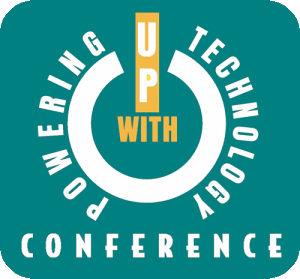 Session 5: #Twitter4Educators, by Evylyn Quiñones
Session 5: #Twitter4Educators, by Evylyn Quiñones
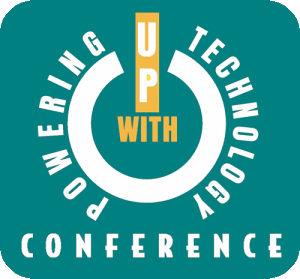 Session 2: Fusing Media Technology and Content in the Classroom, by Margaret Olson
Session 2: Fusing Media Technology and Content in the Classroom, by Margaret Olson
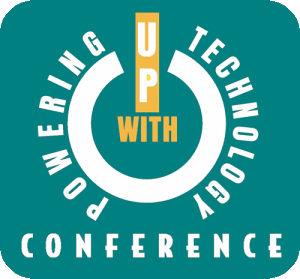 Keynote: A.J. Juliani
Keynote: A.J. Juliani
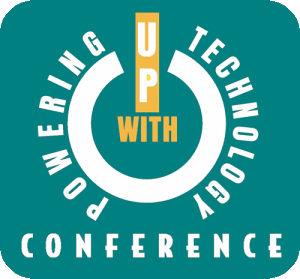 Session 1: Make Discussions Matter! by Jason Flanagan
Session 1: Make Discussions Matter! by Jason Flanagan
Presenting at PUWT15 today. Here’s my session. If the video turns out I’ll post that here, too.
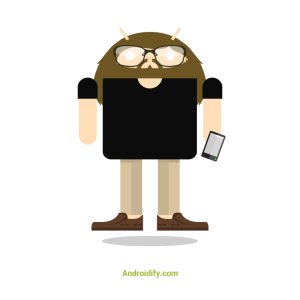 So apparently, Chromebook manufacturers will soon have the option of making Androidbooks (not a word they used, but I guess it makes sense?). The news & commentary site re/code goes over the details, which you can read in full here.
So apparently, Chromebook manufacturers will soon have the option of making Androidbooks (not a word they used, but I guess it makes sense?). The news & commentary site re/code goes over the details, which you can read in full here.
Personally, I like the idea of notebook computers running Android. Android works very well with Google Drive (like Chromebooks), which should be a surprise to no one at this point. Android already supports having multiple accounts on one device (like Chromebooks), tying app installs to accounts (like Chromebooks), and unlike Chromebooks, many of our students are already carrying that OS around with them on their phones.
Chromebooks have a lot of apps … sort of. While there are some very nice ChromeOS apps that can be installed on Chromebooks (or in the Chrome browser on a Mac or PC) and used offline, the “Store” is full of “apps” that are little more than fancy bookmarks for websites. Any of those, provided they don’t use Flash, will run just fine on an Android device already.
Add to that the plethora of apps already available for Android, and you have a very robust ecosystem.
The author of the re/code article brings up a point worth discussing, though, which I’ve included below.
However, a key advantage Chrome has is one of Android’s weaknesses. The mobile OS has suffered a nagging security issues, driven largely by its reliance on carriers and a gamut of device makers to push out updates. As an OS, Chrome is sturdier on security. That’s one reason Google may not ditch Chrome. Its security credentials help it with sales to enterprise, particularly to schools, where Chromebook has seen considerable traction; Gartner said the devices will account for 72 percent of the education market this year.
Source: Why Google Tapped Android Over Chrome as Its Marquee OS
Ah yes, the horrible security problems found on Android phones. They’re actually pretty scary, particularly if you are a regular listener of Security Now. The solution to the problem is in the same paragraph that asserts it, though.
You see, most phone updates are managed by carriers, and most carriers, for reasons that make sense to corporate types more than programmers, drag their feet when it comes to pushing out updates – even security updates that are not dependent on phones being new enough to handle the most modern OS version.
<rant>
I love my phone. It’s relatively new, has a nice, large screen, a good enough camera (I have a DSLR if I need to be more serious), and … it’s running Android 4.4.4. There is no hardware issue preventing it from running Android 5. I have another device with lower end hardware that’s running 5 flawlessly. My carrier just won’t push the update out.
</rant>
Now for years Google has been phasing in a strategy to get around this. Many of Android’s features have been spun into apps with free updates downloadable from the Google Play store, which isn’t managed by the carriers. Legacy hardware is still a serious problem, but over time this will become less of an issue.
And none of that matters, because Androidbooks (as I will continue to call them until told otherwise) will most likely be managed like Chromebooks, with carriers out of the picture all together. There’s an update? Pow! It’s installed! Let’s move on.
Oh, and as I already mentioned, Flash isn’t available on Android. Adobe stopped developing for that platform quite some time ago, so all those Flash security issues that plague all the major browsers shouldn’t be a thing.
So yeah, I’m excited to see Android powered notebook computers possibly becoming a thing in my classroom. It still won’t be fun to edit videos on them, but they can do everything else and they’ll still be cheaper that the typical desktop computer as well.
(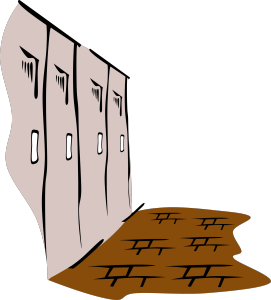 This post is inspired by Why You Shouldn’t Send Students Out Of Class For Time-Out | Smart Classroom Management. You should really click that link and read it.)
This post is inspired by Why You Shouldn’t Send Students Out Of Class For Time-Out | Smart Classroom Management. You should really click that link and read it.)
When I first started teaching full time, I could not walk down the hallway of my school without seeing a student standing in the hallway outside of their classroom. Usually they would be leaning against the wall, bored out of their skulls.
This was before smartphones were a thing, mind you, so they tended to not have anything to do in the hallway unless someone had the forethought to bring a book or GameBoy in their pocket.
I had to wonder what behavior had occurred in their classroom that made the teacher decide it was better to have the child learn nothing than to have them in their classroom.
Now this was my first year as a full time educator, so I was far from perfect, myself. (I’m still not perfect, but I feel a lot better when I look back on how much I’ve grown.)
I didn’t think the teacher was wrong for sending the student out, I just hadn’t encountered a situation that required 1. The removal of a student from the room without 2. The immediate intervention of an administrator or (in the case of a student I had with extreme anger management issues) a specialized aide.
 Years went by, and I eventually worked my way from High School Art Department Chair to “Art-On-A-Cart” split between 3-4 Elementary Schools. My time was so divided among these classrooms that I usually only got to teach each student 4 times a year. I DID NOT HAVE THE TIME TO SEND ANYONE OUT OF MY ROOM!
Years went by, and I eventually worked my way from High School Art Department Chair to “Art-On-A-Cart” split between 3-4 Elementary Schools. My time was so divided among these classrooms that I usually only got to teach each student 4 times a year. I DID NOT HAVE THE TIME TO SEND ANYONE OUT OF MY ROOM!
I ended up with a compromise of sorts. If a student behaved so poorly that I needed to intervene with more than a warning, I took their art supplies and placed them back on my cart. Doing this sometimes brought a collective gasp from the class, as this was a punishment worse than worksheets.
What I never told the students, however, was that this was a temporary situation. After a minute or so I’d come back around and ask the student if they could behave now. They always said yes. They always completed the lesson.
Now I know what you might be thinking.
“Hey, that might work for an art class, but I teach [insert subject name here]! If I tell a student they can’t do their work, they’ll cheer!”
Yeah, that’s a problem, and a big one, at that.
I lucked out in that most students, especially students under the age of 11, simply adore art. To get them to dislike it I had to point out how art related to other subjects, which I often did.
Why do you think that is? What is it about non-art education that makes students loathe it so? One could argue it’s the same mob mentality that makes young boys think girls are gross (and vice-versa), but this persists in so many people even beyond high school.
I have a few ideas about that, but I imagine you do, too. I’ll save my thoughts on that for a different post.
We love cardboard. It’s versatile and you can find it just about everywhere. Here are some awesome cardboard projects from Maker Faire.
Source: Makers Love Cardboard: 8 Awesome Projects from Maker Faire Prove it | Make:
It’s articles like this that make me wish I hadn’t gone digital, but no matter. There’s a lot of fun things that can be done with cardboard and I’m thrilled that while it’s no longer my own media there are still plenty of awesome people building things out of materials that would otherwise have been destined for the dumpster.