Today’s ‘cast is all about groups and a legitimate concern or two voiced by Bud the Teacher. (I’m cross-posting it on the Next Gen Teachers group partially to check out how well it handles podcasts.) (UPDATE: Looks like it works just fine.)
Shownote links:
Category Archives: Netcast
Academic Aesthetic Netcast 121
 Chris Craft (a man who is quickly becoming one of my favorite bloggers) wrote a post yesterday that I find difficult to sum up in an introduction. He had a few insights that spoke to me, partially because art and foreign language are both lumped outside that tightly knit group of “core” subjects. (I continue to believe that a “core” subject should be any subject that prepares you for the real world. For me, my art classes were some of the most important core classes I had.)
Chris Craft (a man who is quickly becoming one of my favorite bloggers) wrote a post yesterday that I find difficult to sum up in an introduction. He had a few insights that spoke to me, partially because art and foreign language are both lumped outside that tightly knit group of “core” subjects. (I continue to believe that a “core” subject should be any subject that prepares you for the real world. For me, my art classes were some of the most important core classes I had.)
But one thing that sent a shiver down my spine was when he quoted another blogger named Christian:
 My goodness, that’s scary! For years I’ve fought against the idea of giving the students an annual PowerPoint assignment as a halfhearted attempt to fulfill some technology integration requirement, and to see today’s blogs become yesterday’s PowerPoints would be like taking Web 2.0 and turning it into Web Beta.
My goodness, that’s scary! For years I’ve fought against the idea of giving the students an annual PowerPoint assignment as a halfhearted attempt to fulfill some technology integration requirement, and to see today’s blogs become yesterday’s PowerPoints would be like taking Web 2.0 and turning it into Web Beta.
And yet Chris and I have a similar dilemma – how exactly are we supposed to get our students where they need to be with information literacy if we barely have time to teach them our official subject areas?
As much as I love my job, the kids I get to see most often are the ones in my art club. Our weekly meetings give me only an hour of instruction time with the kids, so setting up the back end involved in getting students to start blogging on their own is much harder than it could be for a classroom teacher teaching the same grade level.
Well, I have three choices. I can whine about it, forget it, or do something about it. I’ve just finished my whining (and yes, it did make me feel better) and I’m too much of a geek to just forget about it, so It’s about time I start doing something, right?
 The key thing I have to remember is that I’m not alone. In some ways I’m in a great situation, because K-6 students have very few teachers. For those grades that do team teaching I can collaborate with one teacher and actually cover every student in that grade level, and it’s the upper grades that are more likely to be taught in teams.
The key thing I have to remember is that I’m not alone. In some ways I’m in a great situation, because K-6 students have very few teachers. For those grades that do team teaching I can collaborate with one teacher and actually cover every student in that grade level, and it’s the upper grades that are more likely to be taught in teams.
So there’s a way to divide the work load (and get more face time with the students), provided I can get certain teachers into the whole blogging thing.
Beyond that, there’s still a lot of work. We’ll simultaneously have to drill the students on internet safety, show them just how easy it is to blog and comment on the blogs of others, and give them writing prompts that will encourage them to give answers that are more than just copied out of their textbooks.
Yeah, I never said it would be easy. But the collaboration will make it easier, I’m sure.
Academic Aesthetic Netcast 120
I’m giving up.
That’s right, I’m giving up on Audacity. It’s a solid program with some nice features, but it just can’t top my copy of GarageBand. Purple tracks extending across the screen, how I missed you!
 In any case, I recently received an email from Lance Rougeux of the Discovery Educator Network. He was inquiring about how many DEN members would still be attending the PETE&C Pre-Conference in Hershey, PA.
In any case, I recently received an email from Lance Rougeux of the Discovery Educator Network. He was inquiring about how many DEN members would still be attending the PETE&C Pre-Conference in Hershey, PA.
I must admit, I thought about it for a while. As you may recall from my last netcast I wasn’t too happy about the DEN’s recent layoffs, and to be honest just thinking about it gets my blood pressure rising even more.
But as I said back then I’m angry at the corporate penny pinchers, not Lance, or Steve, or any of the others that barely missed getting the axe themselves. I consider those people to be my friends.
So should I pass up an opportunity to see them again, just because I’m mad at their bosses?
I was close to saying yes, but instead I asked Lance what was on the agenda for the pre-conference. He replied with what I should stress is a tentative schedule, just in case you attend and are surprised to see a different list:
 1 hour opening session from Will Richardson
1 hour opening session from Will Richardson- Hall Davidson‘s session Mega VCR presentation
- Google Earth
- Green Screen session using editable clips in unitedstreaming
- Podcasting
- Steve Dembo is either going to present on web 2.0 or more specifically about blogging
In that whole list there’s only one mention of something they’re actually selling, and it involves software that I don’t own. (Or more specifically, software I own but cannot run on any computer I have, since they gave me the wrong version.)
Now there are only a few edu-bloggers out there that I would pay money to see. Will Richardson is one of them, and Steve Dembo is another. The only thing missing from this list is David Warlick, but I guess you can’t have everything. (Sorry Hall, but if you have a blog I don’t know where it is, so I can’t call you an edu-blogger.)
And yet this pre-conference is free. I may not be an energetic promoter of the DEN any more, but this is too good an opportunity for me to miss.
 And besides, it’ll give me something to share with that new group I’m starting up.
And besides, it’ll give me something to share with that new group I’m starting up.
Oh yeah, about that group – it’s coming along nicely, and already up to 14 members! It’s no DEN, but that’s not necessarily a bad thing.
Now if we can just pick a name for ourselves…
I know that some people might think I’m a hypocrite for starting this new community but not leaving the DEN. That would be true if the two were mutually exclusive, but the truth is that you can join as many educational groups as you want. I think of it as people who drink Pepsi still having an occasional Coke or RC cola if they feel like it. (Personally I prefer the “A-Treat” brand, but they don’t sell that around here.)
I know there are many people who refuse to have anything to do with the DEN because of what happened. That IS one of the reasons I set up the new community, after all, But I know that there are also many people who are more than willing to be a part of both groups, provided they don’t have to sell anything. That’s the part of the Venn Diagram that I’m in, at least while I still have friends that are cashing checks from Discovery.
But I’m still not wearing the lab coat.
Academic Aesthetic Netcast 119
 This longer than normal ‘cast starts off as more or less a summary of my last blog post, but then I get into something entirely new – a new online education community!
This longer than normal ‘cast starts off as more or less a summary of my last blog post, but then I get into something entirely new – a new online education community!
Links Mentioned:
- Technology Education Network (Name is a work in progress)
- Drupal, Mambo, and Plone
- Art Club Netcast
- Chris Craft‘s many, many web sites.
- Washington Post’s news story on the fiasco.
Academic Aesthetic Netcast 118
 I was on the radio today. Leo Laporte does, among other things, a weekend radio show about technology. I had a question, so I called in with Skype and asked away.
I was on the radio today. Leo Laporte does, among other things, a weekend radio show about technology. I had a question, so I called in with Skype and asked away.
I’m thrilled that I got to talk to the Tech Guy himself. Steve Dembo may have inspired me to start podcasting, but I wouldn’t even know what a podcast was if it wasn’t for Leo’s radio show. I’m a fan boy, I admit it.
Mr. Laporte also netcasts all of his shows, which you can find in iTunes by doing a search for “Laporte.” You can also go to TWiT.tv to see his many, many netcasts.
You may not have noticed it, but lately I’ve made a bit of a switch. From the beginning I’ve used a Mac program called GarageBand to edit my podcasts, or netcasts, or whatever, and I’ve always been happy with it. I don’t have the latest version, but what I have has worked very well.
And yet I’ve started using Audacity instead. Why? Two reasons, really.
 First, I think my friend Chris Craft has been rubbing off on me a bit. He’s seriously into open source software, and has been using a lot of it in his classroom. You can follow along with his adventures at opensourceclassroom.com, thinkingaboutteaching.com, christophercraft.com, and I’m sure he’ll eventually register ihavewaytoomanydomainnames.com.
First, I think my friend Chris Craft has been rubbing off on me a bit. He’s seriously into open source software, and has been using a lot of it in his classroom. You can follow along with his adventures at opensourceclassroom.com, thinkingaboutteaching.com, christophercraft.com, and I’m sure he’ll eventually register ihavewaytoomanydomainnames.com.
… um, I’m pretty sure that last address is a joke. I think.
The other reason has to do with the presentations I gave last month.
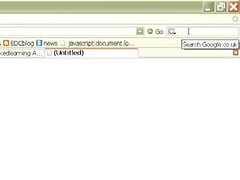 More than once I recommended a free, open source program called Audacity to people who either didn’t have Macs or didn’t have Macs that were new enough to run GarageBand. That was all well and good, but those people still had a bit of a learning curve ahead of them. I had barely used the program myself, so anyone asking questions more advanced than “Where do I download it?” didn’t really learn much from my responses.
More than once I recommended a free, open source program called Audacity to people who either didn’t have Macs or didn’t have Macs that were new enough to run GarageBand. That was all well and good, but those people still had a bit of a learning curve ahead of them. I had barely used the program myself, so anyone asking questions more advanced than “Where do I download it?” didn’t really learn much from my responses.
So now I’m playing with Audacity for all my audio recordings. My last two Academic Aesthetic netcasts were recorded and edited in Audacity, and my new Art Club netcast is edited in Audacity as well. The students use an old Creative MP3 player to record their audio, so I can’t give Audacity all the credit for that one.
I still use iTunes to convert the whole thing into an MP3 at the end, since I’ve already plugged my presets into it and I like the results, but the rest is done with a marvel of open source ingenuity.
[tags]Leo Laporte, Chris Craft, podcast, netcast, KFI, KFI640, Audacity, GarageBand[/tags]
Academic Aesthetic Netcast 117
You’ll notice that this edition of the Academic Aesthetic is not part two of the workshop I recorded a couple of weeks ago. The truth is that I have a few topics I would like to discuss, so I’m postponing the rest of the 3 hour workshop until whenever, or until people start asking for it. If I keep uploading recordings from the same workshop I think I’ll start to get lazy(er), and nobody wants that, right?
 I’ve noticed a lot of time shifting trends lately, and by time shifting I mean people getting media earlier and later than usual. I know more than one person who’s decided to get rid of cable TV, since if they wait they can get boxed sets of just their favorite episodes for less than paying for the hundred or so channels they never watched in the first place.
I’ve noticed a lot of time shifting trends lately, and by time shifting I mean people getting media earlier and later than usual. I know more than one person who’s decided to get rid of cable TV, since if they wait they can get boxed sets of just their favorite episodes for less than paying for the hundred or so channels they never watched in the first place.
(That won’t be me, since my wife pays for the cable and she wants that next episode of Mythbusters as soon as it airs. To be honest, I can’t say I blame her.)
I’ve also seen people who just can’t wait. I could name a few individuals (You might know them already…) who downloaded bootleg copies of Star Wars Episode III before it came out in the theaters. They still went and saw it on the big screen, but it was worth it to them to see the low quality version first – like reading the last page of a good novel, I guess.
(I wouldn’t know if it was worth it myself – I still haven’t seen any copy Episode III, legal or otherwise. I liked Episodes IV, V, and VI much better than I and II, but I digress.)
A lot of technological innovations are allowing us to see things earlier or later, depending on the quality we desire. I think its rather neat, but unfortunately we don’t see a lot of this in an educational environment.
I mean, sure, there are some teachers who podcast their lectures for posterity, or put their handouts online, but those educators are few and far between, and the know-how they need to get started can seem very daunting to them, even if it isn’t to us.
 Case in point: A little more than a week ago I attended a very cool conference that was hosted by my employer. I had fun and got a lot out of it, but according to Technorati I seem to be the only person who even mentioned it in a blog. With several presenters, including myself and the Keynote Speaker talking about blogs, you would think at least one more person would have their own blog and mention it at least in passing.
Case in point: A little more than a week ago I attended a very cool conference that was hosted by my employer. I had fun and got a lot out of it, but according to Technorati I seem to be the only person who even mentioned it in a blog. With several presenters, including myself and the Keynote Speaker talking about blogs, you would think at least one more person would have their own blog and mention it at least in passing.
OK this is getting depressing, so let’s turn the floor over to you, shall we? I can tell from my stats that I have a decent amount of listeners, so here’s what I’d like you to do. Go to my web site at AcademicAesthetic.com and find the show notes for episode 117. (It should be near the top, unless you’re time shifting a lot.) I’d like everyone to add one of two types of comments:
- If you have a blog, podcast, or netcast, give it a plug. If nothing else, it’ll encourage me to read it.
- If you don’t have a blog, I’d like to know why. No time? No web host? Worried about legislation? Think you have nothing to say? I’m curious as to what hurdles you feel you’d have to overcome in order to become a blogger.
And if you want it to be an audio comment instead of a text comment, you can click on the link right below the image on the main page that says “Leave an Audio Comment!” or prerecord it and email it to me at TheArtGuy (at) gmail.com.
Academic Aesthetic Netcast 116
Part 1 of a presentation on blogging that I gave last week. It was a 3 hour workshop, so there’s no way I’m uploading the whole thing.
If you listen carefully, you can hear my wife making a cameo. And a silly voice.
Academic Aesthetic Netcast 115
This netcast is coming to you a day early. I usually record these things on Monday afternoons, but tomorrow afternoon I’ll be presenting a workshop on blogging so I don’t know if I’ll have both the time and the energy to record this then.
I am hoping to get the audio from tomorrow’s workshop up on my site as well, but chances are that if you’re listening to this now you won’t be getting any new information from that clip. It’ll mostly be there for blogging newbies – both those who can attend the workshop and those who can’t.
 I have to say that I really like workshops – whether I’m presenting or simply attending, there are good times to be had. Forgetting the fact that presenters usually get to attend conferences for free, workshops are one of the best methods for professional development. Why? Because you know everyone in the room is honestly interested in the content being provided. The presenter is, obviously (Why else would so many of us give up our time this Saturday for the Powering Up With Technology Conference?), and if any of the attendees aren’t interested you know what they often do?
I have to say that I really like workshops – whether I’m presenting or simply attending, there are good times to be had. Forgetting the fact that presenters usually get to attend conferences for free, workshops are one of the best methods for professional development. Why? Because you know everyone in the room is honestly interested in the content being provided. The presenter is, obviously (Why else would so many of us give up our time this Saturday for the Powering Up With Technology Conference?), and if any of the attendees aren’t interested you know what they often do?
They leave.
With so many workshops happening simultaneously, the downside is that you often can’t see everything you want – but the upside is that if the workshop doesn’t seem useful to you you can always go to your second or third choice. Don’t feel bad about walking out – chances are that someone else will walk in and take your seat before long.
At least, that’s my opinion when I’m up there in front of everyone.
I must say though that my handouts have changed drastically since I first started giving presentations. For my first workshop I had a packet of photocopied handouts that duplicated what I thought were the most important slides of my presentation, complete with space for teachers to take notes.
 I know for a fact that most of them ended up in the recycle bin, because like a good boy scout I over-prepared and had a lot left over. I couldn’t even save them for my next conference, because even if I like how the workshop goes I try not to give the exact same presentation twice.
I know for a fact that most of them ended up in the recycle bin, because like a good boy scout I over-prepared and had a lot left over. I couldn’t even save them for my next conference, because even if I like how the workshop goes I try not to give the exact same presentation twice.
So my search began for a way to give handouts without a lot of waste. I quickly found a service called Wikispaces, which is a free, ad-supported wiki service. If you tell them you’re a K12 teacher they’ll even strip the ads off your wiki, just in case you’re uncomfortable with stuff like that.
I had a lot of fun with Wikispaces, and even though I now own my own server and could install my own wiki software I’m still keeping my Edu-Blogging 101 wiki on their server. I ended up with people from all over the world contributing to it, thanks to plugs from people like Steve Dembo.
But wikis aren’t the answer to everything. My Edu-Blogging 101 wiki does a great job at providing a lot of information, but it IS a lot of information to go through during an hour long presentation.
 Then I went to the DEN National Leadership Conference, and I saw Mr. Dembo give a quick overview of podcasting. He had taken all of his links and plugged them into a page on his blog.
Then I went to the DEN National Leadership Conference, and I saw Mr. Dembo give a quick overview of podcasting. He had taken all of his links and plugged them into a page on his blog.
It was simple.
It was elegant.
It was something I should have thought of a long time ago.
Oh, well. At least now I know a good method for getting it done, so that’s what I’m doing.
At tomorrow’s workshop everyone will be getting a business card with my web address. They can take notes on the back if they want, but on the front will be the only URL they need to remember – the one that leads to everything I talked about.
Academic Aesthetic Netcast 114
It’s convention time!
Or at least it will be, soon. On the 13th of next week I’ll be giving an after school workshop on blogging. If you’re in the Maryland or DC area and want to attend, check out the details here.
 I’ll also be going to the Powering Up With Technology Conference on the 18th, where I’ll be giving one presentation on blogs and podcasts and another on good PowerPoint design. Last year’s Powering Up conference was the first ed-tech event where I was the guy standing up in front of everyone, and I liked it so much that this year I sent in two proposals instead of one.
I’ll also be going to the Powering Up With Technology Conference on the 18th, where I’ll be giving one presentation on blogs and podcasts and another on good PowerPoint design. Last year’s Powering Up conference was the first ed-tech event where I was the guy standing up in front of everyone, and I liked it so much that this year I sent in two proposals instead of one.
Silly me, they accepted both of them.
Well, if you’re reading this it’s most likely that you already know about blogs and podcasts, netcasts, or whatever we’re calling them these days, but do you know how to make a great PowerPoint presentation? If you do, then .. um, well, I don’t have much to offer you. Go listen to the podcasts from the K12 Online conference instead – there’s some good stuff there.
If you WOULD like to know the difference between a good PowerPoint and a confusing one, keep listening.
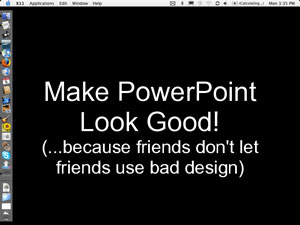 First of all, the term “PowerPoint” is a bit of a misnomer. We often use it to refer to any computer program that helps us give a presentation by throwing text and multimedia up on a large screen. It’s sort of like how some New Jersey residents still call every brand of pork roll “Taylor Ham,” and how some people refer to every cola as “Coke.” Microsoft Office’s PowerPoint is the most popular of these programs, but you could just as easily use OpenOffice, Apple’s Keynote, or any one of a number of web based alternatives.
First of all, the term “PowerPoint” is a bit of a misnomer. We often use it to refer to any computer program that helps us give a presentation by throwing text and multimedia up on a large screen. It’s sort of like how some New Jersey residents still call every brand of pork roll “Taylor Ham,” and how some people refer to every cola as “Coke.” Microsoft Office’s PowerPoint is the most popular of these programs, but you could just as easily use OpenOffice, Apple’s Keynote, or any one of a number of web based alternatives.
Ok, let’s get down to business – the biggest mistake I see people make when creating a PowerPoint is that they confuse it with Microsoft Word. Word is for writing lengthy reports, and if you shrink the font size down to 9 point font then those of us with weak eyes can hold the paper closer or use a magnifying lens of some kind.
But PowerPoint is meant to be shown to a large room full of people. If you fill a single slide with so much text that it has to be reduced to even a 12 point font to make it all fit, the people in the back won’t see anything except maybe a texture on the screen.
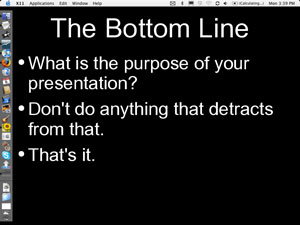 It sounds cliché, but less really is more in this case. I used to tell my students that they needed to assume their slide was a billboard alongside a highway. How much information could they put on that billboard without causing an accident? They could always add another slide if they wanted to include more information, after all.
It sounds cliché, but less really is more in this case. I used to tell my students that they needed to assume their slide was a billboard alongside a highway. How much information could they put on that billboard without causing an accident? They could always add another slide if they wanted to include more information, after all.
Later I heard of something called the 6x6x6 rule, which is not as evil as it sounds. Essentially, it means that your slide should have no more than six lines of text, no more than 6 words on each line, and the average viewer should be able to understand the main points within 6 seconds. That doesn’t leave a lot of space for stuff, but really your slides should be reinforcing what you’re doing up there, not the other way around.
Some of the best presentations I’ve ever seen consisted of less than 5 words per slide, and in many cases no words at all. Why were they the best? Because they didn’t take the emphasis away from the presenter.
And there you go! You’re now on your way to being a better presenter, whether it’s to your class or your colleagues. There’s more to it than that of course, but I have to save some for later, don’t I?
Academic Aesthetic Netcast 113
In honor of Halloween, Here’s a not-so-serious list of the top 10 scary things in education:
Top 10 scary things about education.
10. Due to the emphasis on standardized tests, local universities will look at SAT scores more than class grades. As soon as your entire curriculum is revamped so that your students have a better chance of getting into their universities of choice, those colleges will switch back.
9. Students notice when you glance at the teacher’s manual to see what the answer is.
8. Digital Rights Management will eventually be so invasive that the only way to copy handouts will be to send all papers to the nearest monastery, where monks will take breaks from copying their illuminated manuscripts to give you 30 copies of Wednesday’s math homework.
7. Taking a cue from Microsoft, your school’s local tech support will start referring to your computer’s spyware and virus infections as “features.” And really, isn’t that a rather soothing shade of blue on that screen of yours?
6. Due to the leaps and bounds in technology that have been taken by the toy industry, most teachers will be replaced by the latest RoboSapien. Specialists, on the other hand, will be replaced by Tickle-Me Elmo dolls.
5. DNA tests on yesterday’s mystery meat in the cafeteria came back .. inconclusive.
4. It wasn’t the custodians that got rid of those ants in your room. A colony of large spiders moved into your desk and they had to eat something.
3. Your Technology Coordinator has taken her first day off in ten years, and the network just went down halfway through first period when you were planning to spend the whole day in the computer lab.
2. Today’s students will be running tomorrow’s nursing homes.
1. Just when you thought you’d downloaded all your favorite educational netcasts, you found out that one of the files is incom-
