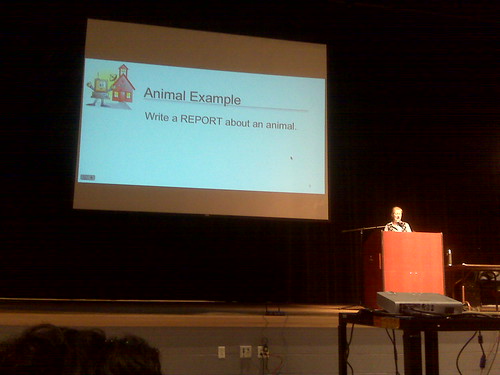Sitting in the front again, or at least the 3rd row.
She has a website, of course. :)
Today: Copy/Paste from web. Our day: Copy from encyclopedia. Not much different, really, but how can we change assignments so students can learn from them?
Mentioning David Warlick & using a “Building Block” model.
Making glyphs – using data to create personalized graphics – with younger kids.
Now she’s talking about using PowerPoint in unorthodox ways. Not so keen on PowerPoint myself, but it’s on most computers so there’s a low cost of entry to use it. Makes sense as a graphics program, especially if you want simplicity.
Back to the glyphs, in this case a pizza. Mentioning Mac & Windows commands. She’s continuously demonstrating why she’s a good choice for today’s keynote. They’re all little things, but they add up.
Moving on – Google Notebook to save resources as we research. More than just bookmarks, it saves selected text & photos as well! Want to share? Publish it as a web page!
Google Docs now. I Looove Google’s survey feature. It’s how I do art class sign-ups in my multiple buildings. She’s talking about having students editing a spreadsheet simultaniously from multiple computers. Data updates automatically.
Whee! She’s now using tinyurl.com so those of us with laptops can play with her survey right now. I’ve been doing the exact same thing.
“Get your cell phones out.” Looks like we’ll be using PollEverywhere.com. I remember Hall Davidson doing this as well. It’s still fun.
Acrostic – key word spelled out vertically, each letter in the word reperesents a fact about that word. Again, building it in PowerPoint.
Making postcards with PowerPoint that contain facts about the places (or anything else) and citations for where they got the photos. The limited space makes them think hard about what information should be included. Print 2 slides/page and get the perfect post card size.
Pyramid Report: triangle filld with facts. Short one on top and facts get longer as you scroll down. Delete the triangle before printing. Then fold it into a “hat” and do “Hats off to __________.” This idea just got her applause.
Build a Healthy Body – 2 PowerPoint slides cut apart and glued ogether to make a simple person. Applause again.
Just noticed she’s running Windows XP in a window on her Mac.
Making photos greyscale in PowerPoint to make them look more “classy.”
ABC Biography – Acrostic on sterroids. Using the whole alphabet to give facts about a person’s life. A covers the beginning, Z covers the end, and so on. … “X” is a little tricky. May want to give some leeway.
Who (or what, or where) Am I? – photo slowly revealed along with text clues. Don’t chop up the photo, just cover it with rectangles.