 In this podcast I talk about being famous for fifteen people.
In this podcast I talk about being famous for fifteen people.
In addition to silkscreened soup cans and pop culture icons, Andy Warhol gave us the quote “Everyone will be famous for fifteen minutes.”
This statement has often been rehashed as people earned their own 15 minutes of fame (American Idol rejects, anyone?), but nowadays it’s more likely that everyone will be famous for fifteen people (according to people like Steve Dembo).
Don’t believe me? Well, you’re already famous … relatively. (I’ve talked about this before, although this time I’m going in a slightly different direction.)
Look at your students. Have you ever run into them outside of school? Did the older ones call out to you, smile and wave? Did the younger ones eagerly point out to their parents that YOU were their teacher?
I thought so.
To your students you ARE famous, more so than most politicians or heads of state. Granted this can make many of us uncomfortable, but I think that’s a good thing. If we’re uncomfortable with fame, then we know our ego isn’t totally out of control.
I’ll admit I’m a bit of a ham when I get up in front of a class, but at the DEN National Leadership Conference I was still genuinely surprised every time someone said “Oh, YOU’RE the Art Guy!” I know my students think I’m famous, but I didn’t expect to be so well known by other teachers.
I wasn’t alone in that. Josh Wolff, the Discovery Educator Abroad, is a teacher from New York that had the opportunity to tour the Pacific Rim while taking photographs and creating video webisodes. He knew they were going to be used for educational purposes, but nevertheless he seemed quite shocked when I told him my Kindergarten kids loved his webisode on visiting a tropical zoo.
He was reaching a wider audience than he had expected, and seemed visibly taken aback by that.
Naturally, I then did what any self respecting educator would do at that point – I got my picture taken with Josh, so this year I could show off to my students just how famous I am.









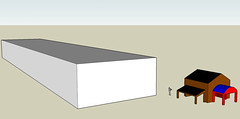
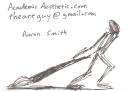 Of course I could just post them on
Of course I could just post them on  Then came the hardest part – figuring out a name for the new blog. I felt “Artist Trading Cards” was self explanatory enough, but wouldn’t you know it, someone had already registered a blogger blog as
Then came the hardest part – figuring out a name for the new blog. I felt “Artist Trading Cards” was self explanatory enough, but wouldn’t you know it, someone had already registered a blogger blog as