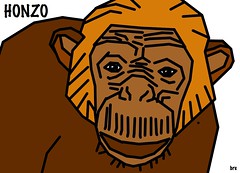Every now and then a program comes along that is so fantastic, so perfect for what I do in the classroom, that I can’t help but use it. Skitch is one of those programs.
Every now and then a program comes along that is so fantastic, so perfect for what I do in the classroom, that I can’t help but use it. Skitch is one of those programs.
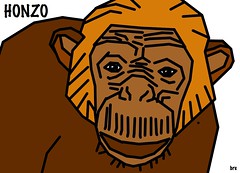
I first found out about it when Bre Pettis started posting drawings he’d made using the program. Intrigued, I downloaded it, played with it, fell in love, and used it in one of my classes the same day. Not only was it that easy to use, it was appropriate, too.
Skitch has a variety of options out of the box. I can start with a blank image, take a screen capture of any size or portion of my screen, drag in a preexisting image, import something from my iPhoto library, or even use my laptop’s built-in iSight camera to snap a picture of myself. That image, whatever it’s source, becomes the background layer.

(The quick math on the side shows the years between the event and the painting.)
On top of that layer I can draw, write, annotate, highlight, whatever, using a small selection of tools. Since all of this is on a layer on top of the image I can erase or cover up without fear of destroying the original image.
When I’m done I can upload the image to Skitch’s own servers where it’ll give me a Flickr-esque code I can use to insert it into webpages. Got a .Mac MobileMe account? It can upload them to there instead if you want. You can even drag the picture to your desktop if you decide you want to upload it through a different service, or simply not upload it at all.
As much as I’m loving Skitch, it’s not all things to all people. As of now I can’t have it record video through my webcam – still photos only. For quick video on the Mac Photo Booth and iMovie are still the way to go.
Have an older Mac or (oh no!) a computer running Windows? You’re out of luck – Skitch will only run on Mac OS 10.4.6 or later.
The drawing tools are also very limited. Adequate for underlining, circling, and so on, but GIMP and SUMO Paint are much more advanced with a wide variety of features.
Text can be added quickly and easily, but there’s a limit to how large or small I can make it and I still haven’t figured out if I have any control over the font.
With all these negatives, why do I bother to use Skitch? Because it’s the best at what it does – selecting an image and building upon it quickly with minimal effort. All the times I used GIMP in the classroom no teacher ever asked me where I got such a full featured application. Sure, I COULD do the same stuff with GIMP or Photoshop, but that would be like using a car to visit your next door neighbor. In most cases walking (& using Skitch) is simpler and faster.
Most teachers ask me about Skitch when they see me use it, because the interface is non-threatening and they see immediately how it can be used to reinforce their teaching styles.
It’s a shame they all have Windows based laptops.
 As I was presenting these myself, I wasn’t actually taking the time to give a play-by-play in Plurk. You can see my wikis for Session 3 and Session 4 if you want my take on them, though.
As I was presenting these myself, I wasn’t actually taking the time to give a play-by-play in Plurk. You can see my wikis for Session 3 and Session 4 if you want my take on them, though.






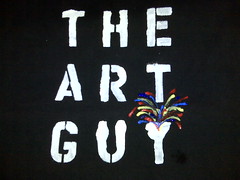


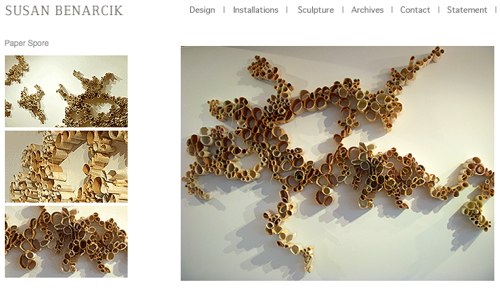
 Every now and then a program comes along that is so fantastic, so perfect for what I do in the classroom, that I can’t help but use it.
Every now and then a program comes along that is so fantastic, so perfect for what I do in the classroom, that I can’t help but use it.