 Today I’d like to talk about a little thing the art community calls “Form vs. Function,” and relate it to education in general.
Today I’d like to talk about a little thing the art community calls “Form vs. Function,” and relate it to education in general.
An item’s function, as we all know, is what it does – what it’s purpose is. Form, on the other hand, is what it looks like. Both can be equally important, but not always.
 Take the chairs in a classroom, for example. Sure, they were designed by someone, but at the end of the day their main purpose is to lift the students high enough off of the floor so they can use their desks. Their color was most likely determined by whatever was cheapest or easiest.
Take the chairs in a classroom, for example. Sure, they were designed by someone, but at the end of the day their main purpose is to lift the students high enough off of the floor so they can use their desks. Their color was most likely determined by whatever was cheapest or easiest.
On the other hand, a painting puts much more weight on it’s form. In fact, it’s form is so important that looking nice is also it’s function. (This is, of course, assuming it’s not there to cover the spaghetti stain your three year old managed to put on the wall.)
Think that since you’re not an artist this doesn’t apply to you? Think again. When’s the last time you sat through a workshop filled with pertinent information, but was still so dry in it’s presentation that you remembered nothing afterwards? Or maybe the PowerPoint slides looked nice but added nothing to what the speaker was saying?
As a traveling art teacher I’ve seen a lot of classrooms, and I’ve seen far too many teachers who put the function of teaching so far ahead of the form of teaching that student retention is almost nil.
I could just tell the students what they need to know, give them a test, and move on, but how many of them would really learn?
No, like a well designed car I need to both get the students there and … well … look good doing it.
 As those of you who are teachers get ready for the new school year, I want you to think about how you can balance form and function in your lessons. Will your desks be arranged in the same boring grid, or will you break it up a bit? What posters will you have on your walls? (If you don’t have enough posters, have your students make some that tie in with your curriculum.)
As those of you who are teachers get ready for the new school year, I want you to think about how you can balance form and function in your lessons. Will your desks be arranged in the same boring grid, or will you break it up a bit? What posters will you have on your walls? (If you don’t have enough posters, have your students make some that tie in with your curriculum.)
What will your class website look like?
And there’s more to it than just how your room appears. When you’re presenting your lesson, will you be hiding behind a podium or moving about the room as if it was your own personal stage? More activity shows you have more interest in the subject, and while that doesn’t necessarily make sure the students will learn, just try to teach them the same thing if they think that even you aren’t interested in long division.
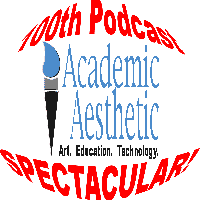 In other news, I’m thinking about playing some audio clips on my 100th podcast which I should reach sometime in late August, provided I don’t get sidetracked somehow. I’ve decided to accept just about anything, including simple greetings or congratulations, shout-outs, reviews of products or services, commentary on recent events, or even plugs for other podcasts.
In other news, I’m thinking about playing some audio clips on my 100th podcast which I should reach sometime in late August, provided I don’t get sidetracked somehow. I’ve decided to accept just about anything, including simple greetings or congratulations, shout-outs, reviews of products or services, commentary on recent events, or even plugs for other podcasts.
This is, of course, provided everything is kid-safe.
Think of it as free advertising that will reach an exclusive listener base. And yes, by “exclusive” I mean “small.”
If you want something played during my 100th podcast, record it and send it to me. I’d prefer it to be in MP3 format, but I’ll accept other file formats if they’re not too large.












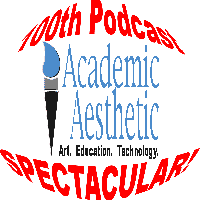





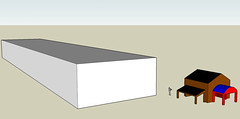
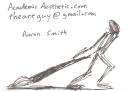 Of course I could just post them on
Of course I could just post them on  Then came the hardest part – figuring out a name for the new blog. I felt “Artist Trading Cards” was self explanatory enough, but wouldn’t you know it, someone had already registered a blogger blog as
Then came the hardest part – figuring out a name for the new blog. I felt “Artist Trading Cards” was self explanatory enough, but wouldn’t you know it, someone had already registered a blogger blog as