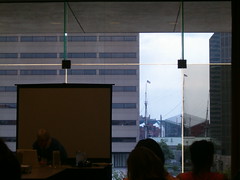Woohoo! The next session doesn’t hae any outlets, but it’s about art, education, and technology. This is right up my alley. :)
It’s being presented by Aileen Pugliese-Castro, who is forward thinking enough to not have a handout, but rather put things online.
She used a company called Original Works to do some fund raising and buy all kinds of tech goodies for her art classroom. I’ll have to check that company out when I have the time. I’ve used Cafe Press in the past to put my own artwork on t-shirts and the like, but they have a high overhead that makes fundraisers much less productive.
This is great – she has enough computers in her room to have students frequently use them for worksheets, poster making, research (World Book Online, mostly), and even self portraits using drawing programs. She also keeps hard copies around just in case there was a bad ‘net day.
I would love to do things like this in my classroom, but as I don’t have one I need to find ways to modify these plans. Perhaps for some classes I’ll have the kids meet me in the computer lab rather than have them wait for me to push my cart into their classroom. That’ll take more time to plan and set up, but I know it’ll be worth it.
I’ll have to ask her about blogging…